Face and Eye Recognizer using Haar cascades
Haar cascades for OpenCV can be downloaded from here.
# Import required libraries for this section
%matplotlib inline
import numpy as np
import matplotlib.pyplot as plt
import cv2 # OpenCV library for computer vision
# Load in color image for face detection
image = cv2.imread('images/sriram.png')
# Convert the image to RGB colorspace
image = cv2.cvtColor(image, cv2.COLOR_BGR2RGB)
# Plot the RGB image
fig = plt.figure(figsize = (6,6))
ax1 = fig.add_subplot(111)
ax1.set_xticks([])
ax1.set_yticks([])
ax1.set_title('Original Image')
ax1.imshow(image)

# Convert the RGB image to grayscale
gray = cv2.cvtColor(image, cv2.COLOR_RGB2GRAY)
# Extract the pre-trained face detector from an xml file
face_cascade = cv2.CascadeClassifier('haarcascade_frontalface_default.xml')
# Detect the faces in image
faces = face_cascade.detectMultiScale(gray, 1.25, 6)
# Print the number of faces detected in the image
print('Number of faces detected:', len(faces))
# Make a copy of the orginal image to draw face detections on
image_with_detections = np.copy(image)
# Get the bounding box for each detected face
for (x,y,w,h) in faces:
# Add a red bounding box to the detections image
cv2.rectangle(image_with_detections, (x,y), (x+w,y+h), (255,0,0), 3)
eye_cascade = cv2.CascadeClassifier('haarcascade_eye.xml')
for (x,y,w,h) in faces:
#cv.rectangle(img,(x,y),(x+w,y+h),(255,0,0),2)
roi_gray = gray[y:y+h, x:x+w]
roi_color = image_with_detections[y:y+h, x:x+w]
eyes = eye_cascade.detectMultiScale(roi_gray)
for (ex,ey,ew,eh) in eyes:
cv2.rectangle(roi_color,(ex,ey),(ex+ew,ey+eh),(0,255,0),2)
# Print the number of faces detected in the image
print('Number of eyes detected:', len(eyes))
# Plot the image with both faces and eyes detected
fig = plt.figure(figsize = (6,6))
ax1 = fig.add_subplot(111)
ax1.set_xticks([])
ax1.set_yticks([])
ax1.set_title('Image with Face and Eye Detection')
ax1.imshow(image_with_detections)
Number of faces detected: 1
Number of eyes detected: 2
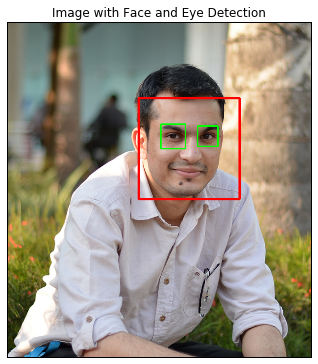
Face and Eye Detection for web-cam feed
import cv2
import time
face_cascade = cv2.CascadeClassifier('haarcascade_frontalface_default.xml')
eye_cascade = cv2.CascadeClassifier('haarcascade_eye.xml')
# wrapper function for face/eye detection with your laptop camera
def laptop_camera_go():
# Create instance of video capturer
cv2.namedWindow("face detection activated")
vc = cv2.VideoCapture(0)
# Try to get the first frame
if vc.isOpened():
rval, frame = vc.read()
else:
rval = False
# Keep the video stream open
while rval:
# Plot the image from camera with all the face and eye detections marked
gray = cv2.cvtColor(frame, cv2.COLOR_RGB2GRAY)
faces = face_cascade.detectMultiScale(gray, 1.3, 5)
for (x, y, w, h) in faces:
cv2.rectangle(frame, (x, y), (x + w, y + h), (0, 0, 255), 2)
roi_gray = gray[y:y + h, x:x + w]
roi_color = frame[y:y + h, x:x + w]
eyes = eye_cascade.detectMultiScale(roi_gray)
for (ex, ey, ew, eh) in eyes:
cv2.rectangle(roi_color, (ex, ey), (ex + ew, ey + eh), (0, 255, 0), 2)
cv2.imshow("face detection activated", frame)
# Exit functionality - press Esc key to exit laptop video
key = cv2.waitKey(20)
if key != 255: # Exit by pressing Esc key
# Destroy windows
cv2.destroyAllWindows()
# Make sure window closes on OSx
for i in range(1, 5):
cv2.waitKey(1)
return
# Read next frame
time.sleep(0.05) # control framerate for computation - default 20 frames per sec
rval, frame = vc.read()
laptop_camera_go()